Sorry for the delay on the iThing of the Week this week but I had some severe writer’s block going on. But have no fear, there is a new iThing for me to tell you all about.
This week we are taking a look at the Dropbox app for iOS. I don’t know about you all but I’m always needing to share files with other people and Dropbox has become my default app. Dropbox has been a great help for sharing raw audio files when podcasting or even as another source for backing up my photos on my cellphone. The nice thing is that since Dropbox is a cloud based service anything you upload to it is available at anytime so long as you have an internet connection and are logged into your Dropbox account.
Any file you have uploaded to Dropbox is available via the iOS app and viewable in a file explorer-like view.. The majority of them can be accessed and viewed on your iDevice. For example mp3 files and pictures can be viewed on your device. However, Windows executable or non-media files are not viewable on the iDevice. I have used the iOS app to provide previews of audio bumps created for podcasting to my friends. Its really convenient and an easy way to share files between your PC/Mac and your iDevice.
Another feature I love on Dropbox is that you can enable auto upload of camera pictures on your iDevice. If you enable auto backup then when the Dropbox app is open it will upload all the photos on your camera roll to a ‘Camera Upload’ folder in your Dropbox account. All of your photos (and videos) will be uploaded in their original resolution and then viewable on any device with a Dropbox app. This includes your PC/Mac. Before you start worrying about eating through your dataplan too quickly, don’t worry this camera upload feature can be configured to use Wi-Fi only. I use this feature as an additional backup of my photos that are uploaded to iCloud and to be perfectly honest I have found Dropbox to be much more stable than iCloud.
Dropbox offers a variety of service tiers. If you want to just try the service you get 2 GB of cloud storage just for signing up and there are no additional charges. There are incentives built into the service that will give you additional free storage if you get friends to sign up for the service. Dropbox has been giving me additional free space for my account as I use the Camera Upload service. As I’ve uploaded more pictures I’ve received more free space.
Once you have signed up for the service there are Dropbox apps available for iOS, Android, Blackberry, and Windows Phone 8 for free. If you have a mobile device you can get the Dropbox app. If you have an interest in syncing files to the cloud so you can access them from anywhere I suggest you give Dropbox and its app a try.


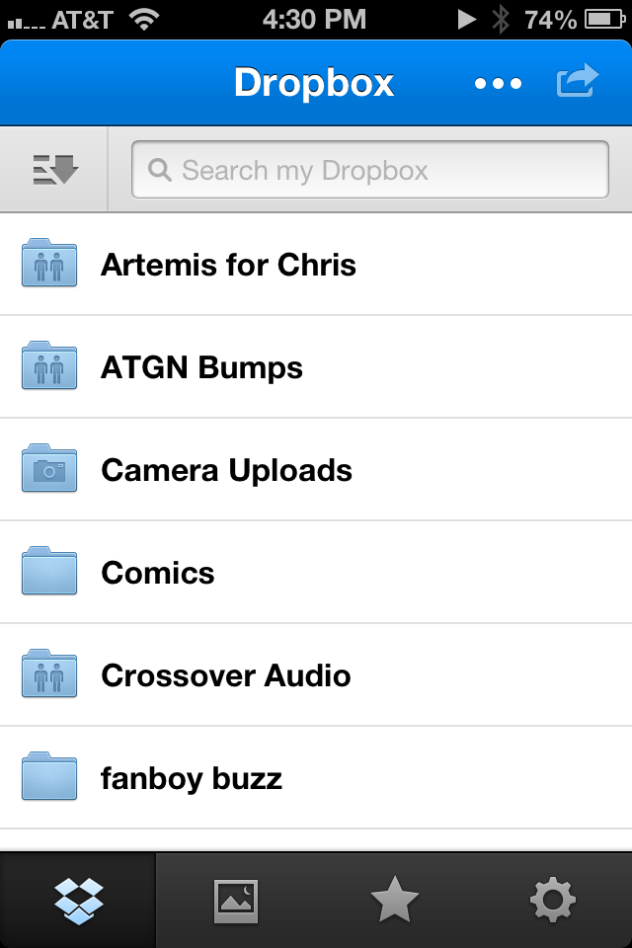
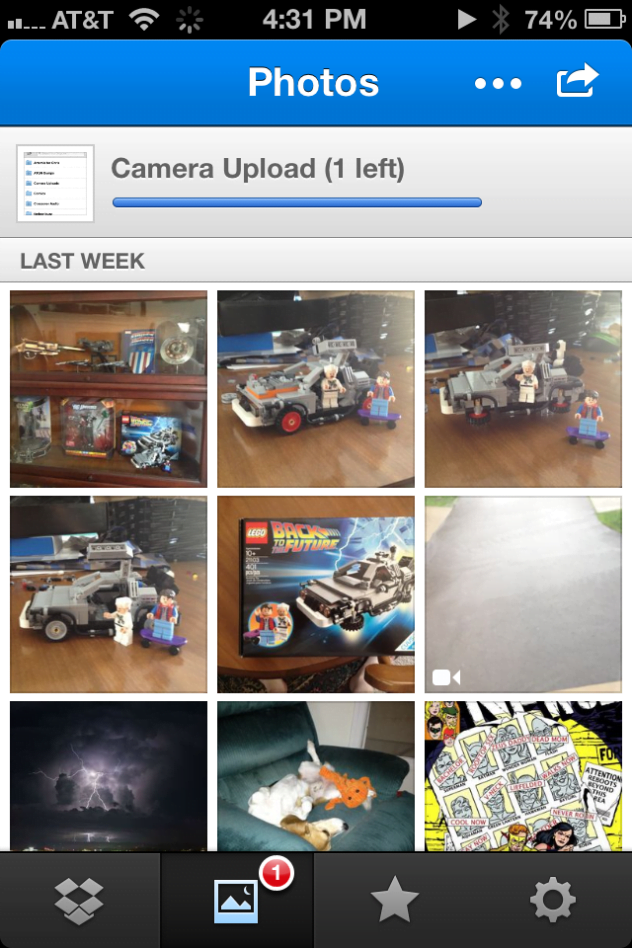
I got it. I love it.
Its incredibly useful.